Daily competitive traffic data from Traffic Analytics allows you to uncover critical insights that can help you quickly identify key trends and react fast with more confidence.
By leveraging daily traffic data, you can:
- Analyze the immediate impacts of your competitors’ marketing campaigns
- Adapt quickly to sudden market shifts
- Identify consumer behavior patterns to enhance campaigns
- Optimize your seasonal marketing efforts for better ROIs
This article explores four key use cases where Daily Data can provide valuable insights to enhance your decision-making process.
Use Case #1: Evaluate the performance of your competitors’ marketing investments
Exploring your competitors’ daily traffic data allows you to determine the impact of their investments in specific traffic channels. Understanding these impacts can guide your own marketing decisions.
Step #1: Use Market Explorer to identify top players and their top channels
Study your market’s competitive landscape and identify which players have seen the biggest gains across various channels.
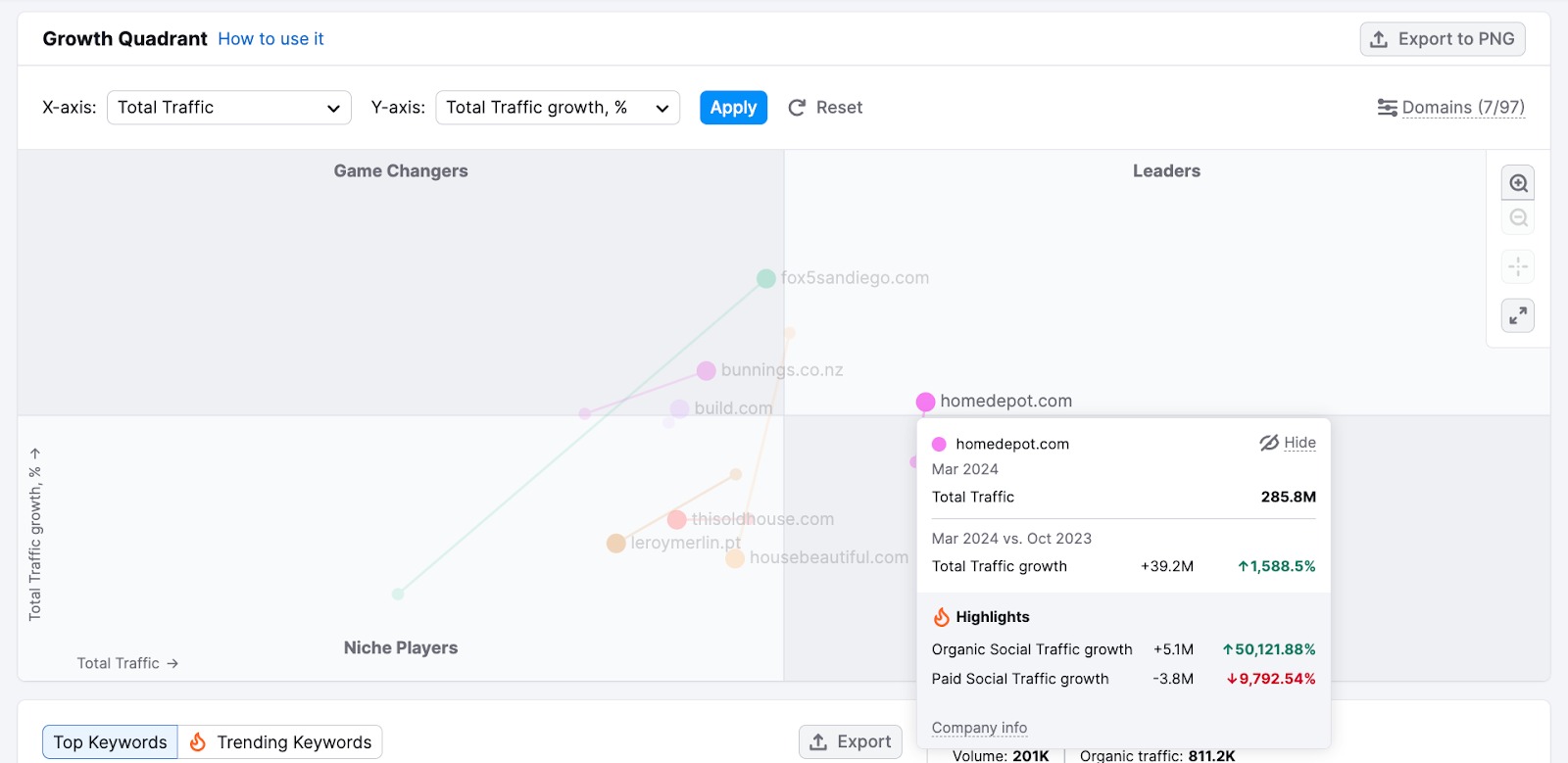
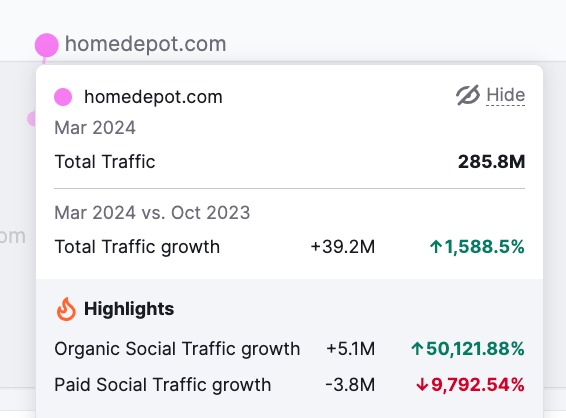
For example, consider the home building and maintenance market. Homedepot.com has seen tremendous growth in the Organic Social channel.
Step #2: Look closer at key players with Traffic Analytics
In Traffic Analytics, scroll down to the Traffic Channels graph to see how much organic traffic has grown. Looks like this is not a one-time surge but a regular trend, indicating a long-term and successful strategy from homedepot.com in this channel.
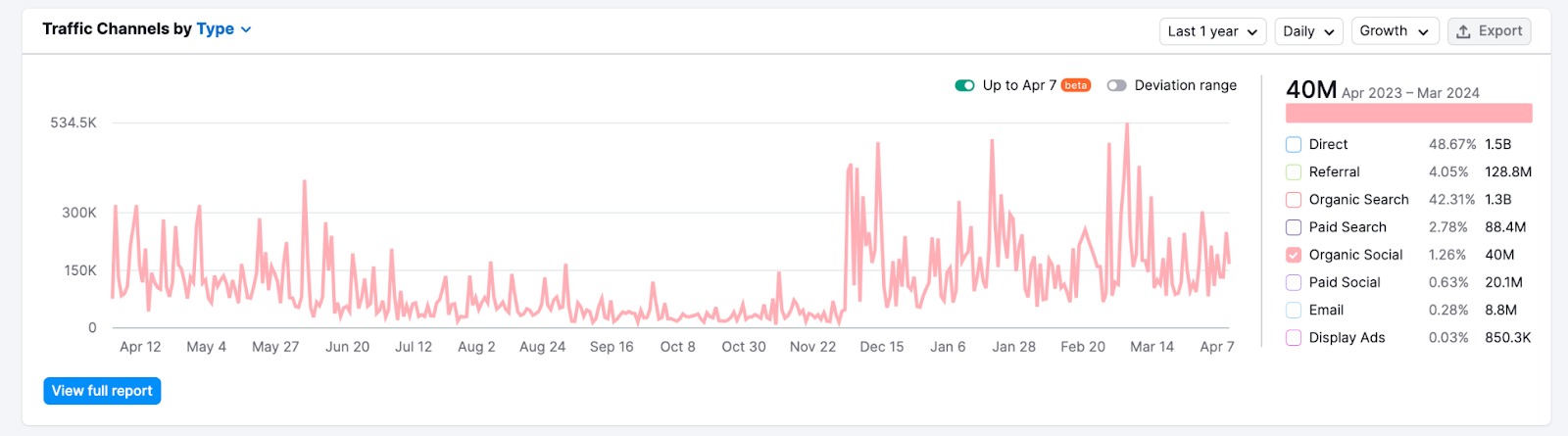
Step #3: Check purchase conversion data to gauge results
Finally, head to the Trend by Device graph. Select Purchase Conversion and view how the trend looks over the last year. If the trend is moving upward along with the traffic, it indicates the strategy uncovered in Step #2 is working.
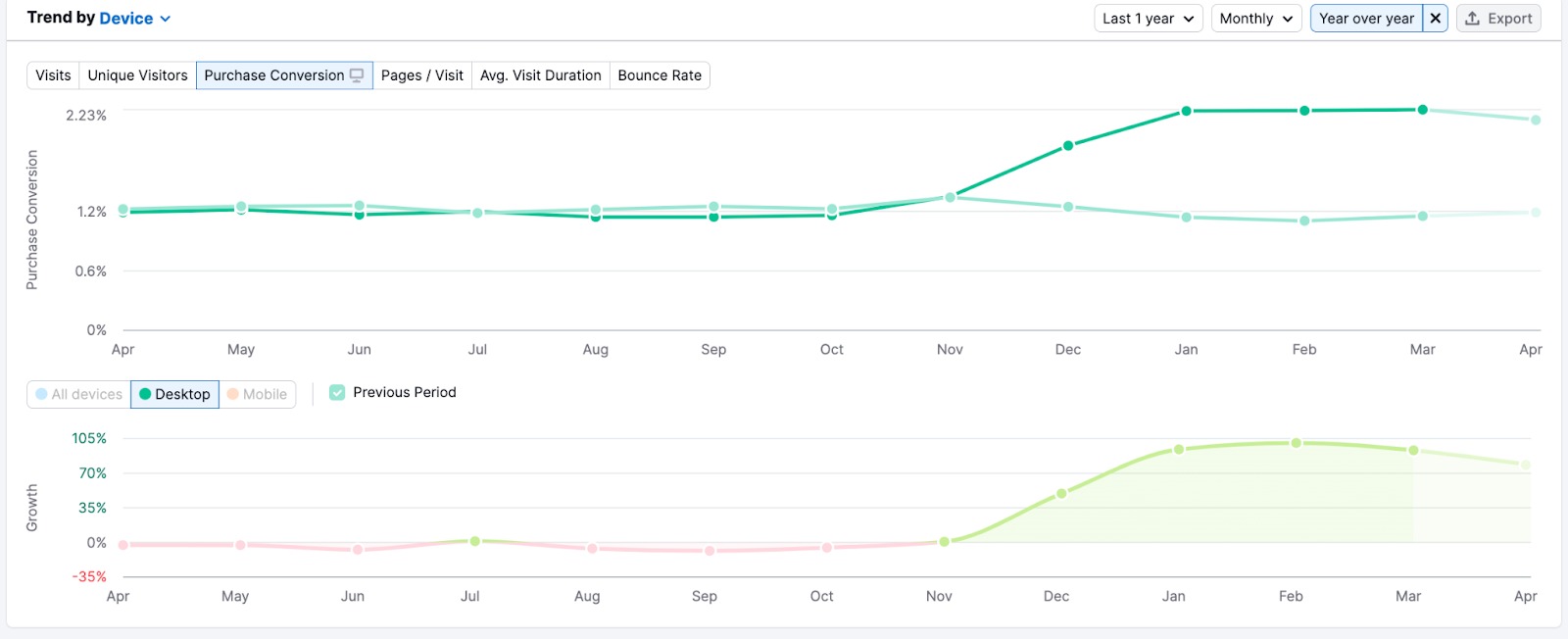
In the case of homedepot.com, the trend saw strong upward growth starting in November of 2023, suggesting their Organic Social strategy has been working.
Step #4: Begin monitoring competitors using EyeOn to keep track of their evolving strategy
To keep an eye on your competitors’ strategies moving forward, track them using the EyeOn tool. EyeOn allows you to monitor competitors around the clock to follow their marketing activity and identify shifts in their strategy.
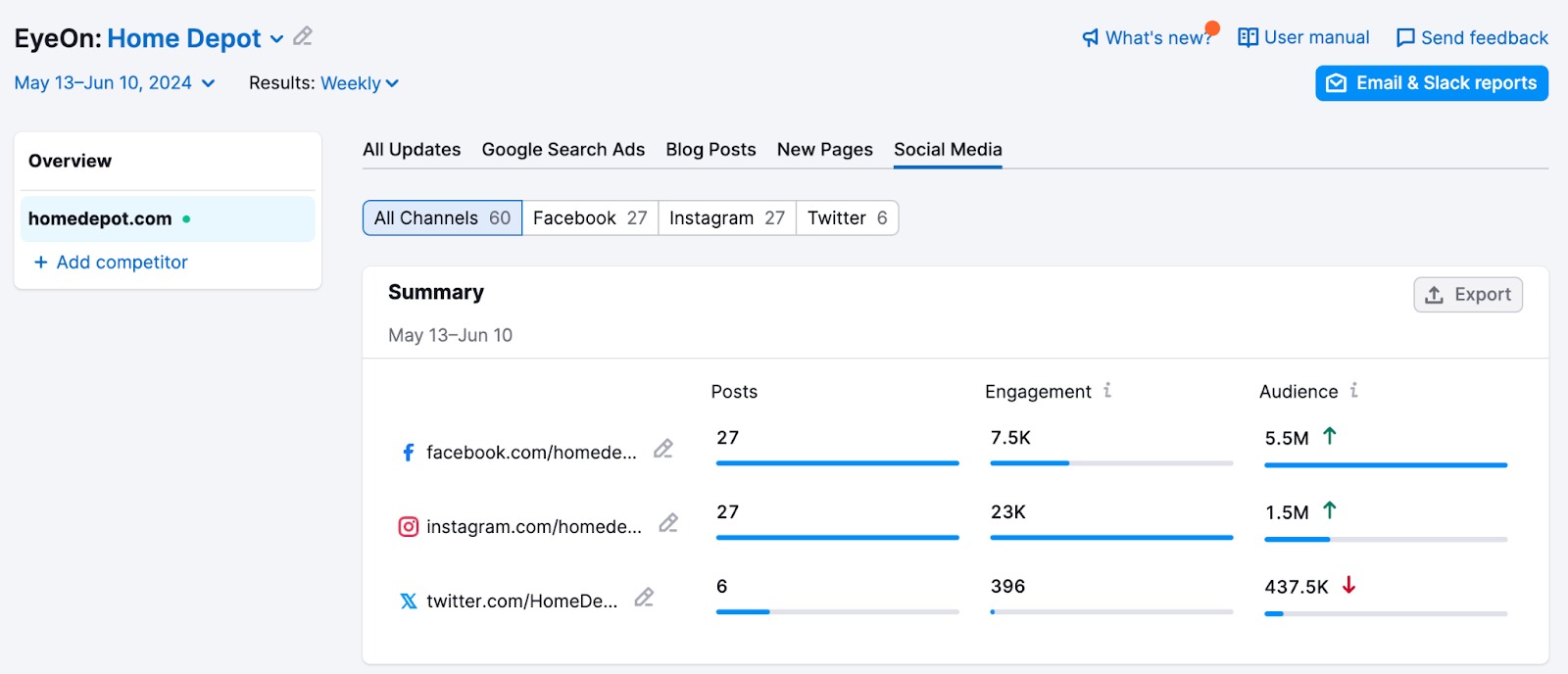
In the case of homedepot.com’s Organic Social strategy, EyeOn lets you track their social media activity and engagement. You can easily see what they’re posting and how their audience engages.
If you wanted to adapt their strategy and make it your own, you could track their posts, see which are performing well, and make similar moves for your own business.
Use Case #2: Identify industry shifts to mitigate risks and seize opportunities
Markets move quickly, and it’s easy to miss trends or get blindsided by market shifts if you aren’t on the ball. Daily data can help you identify market fluctuations quickly so you can adapt, seize opportunities, and mitigate risks.
Step #1: Analyze broad market trends with Market Explorer
Select an industry or a group of industry domains in Market Explorer. Then, check the Total Traffic Trend graph. The purple line shows the traffic trend for the market.
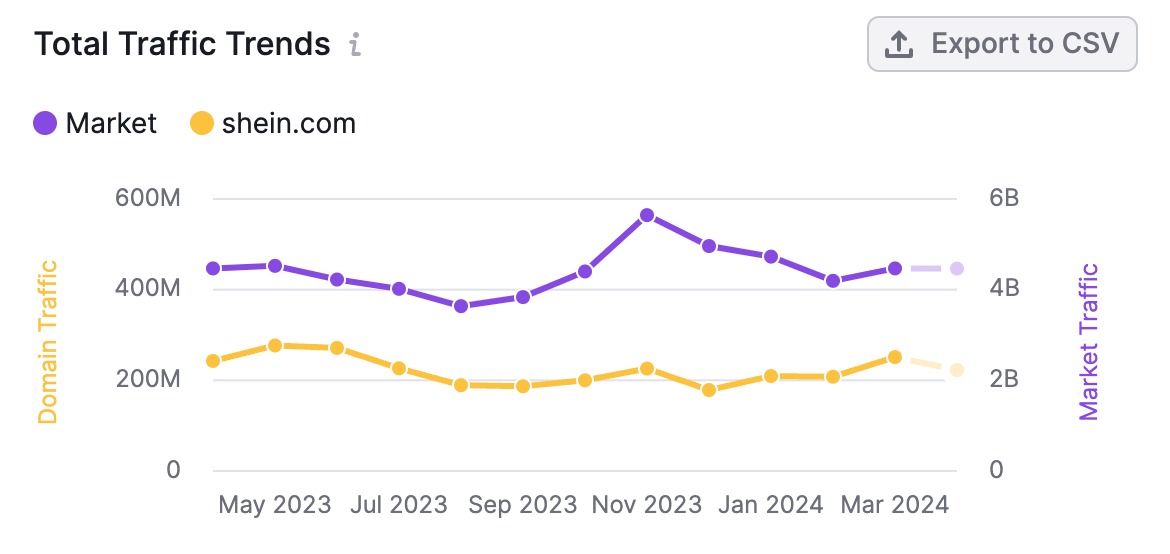
Consider the Apparel and Fashion Industry. The traffic trend goes up in May, dips at the end of the summer, and spikes again closer to the holiday shopping season.
Step #2: Use Traffic Analytics to study top players
Checking the market’s top players can lend insight into the strategies they’re using to capitalize on broad market trends. After entering a few of the market’s top players into Traffic Analytics, Look at the Trend by Competitors graph for traffic spikes and dips.
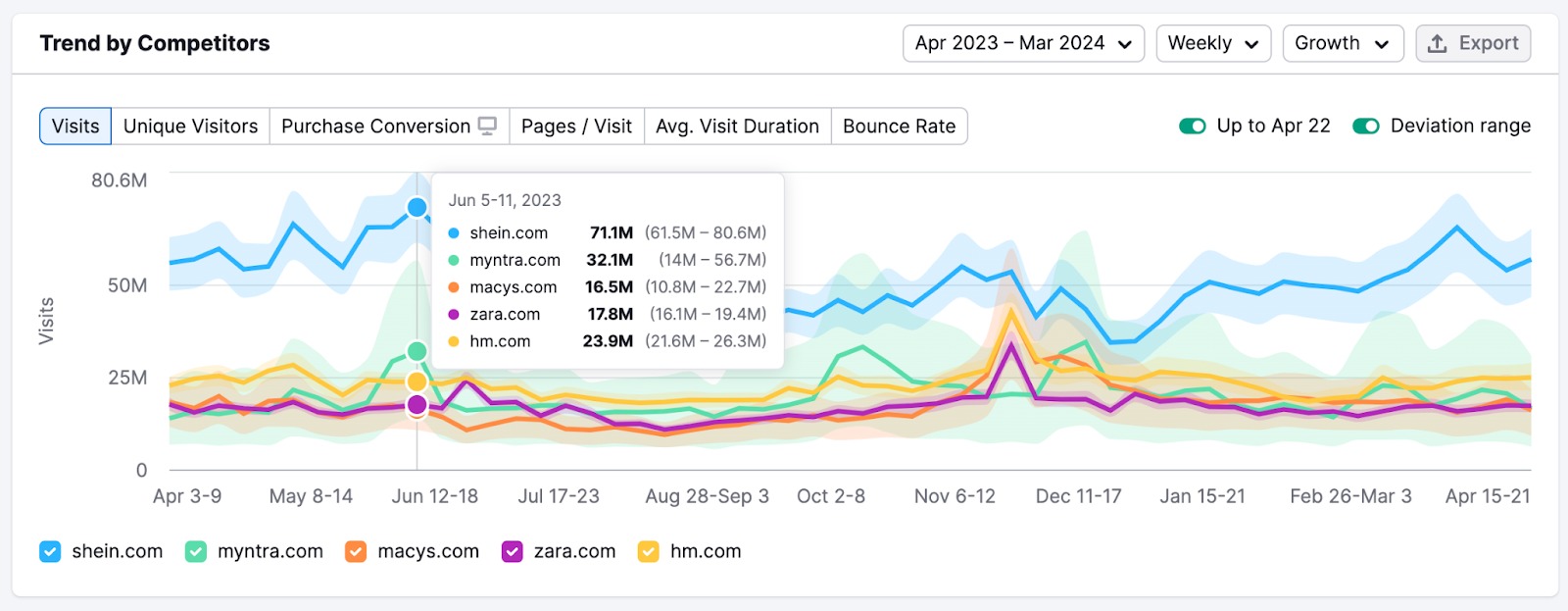
Looks like Myntra.com saw a big jump between June 12th and 18th of 2023, pushing their traffic above their rivals. Let’s dig deeper into their strategy to see how they achieved this success.
Step #3: Explore competitor traffic channel trends to understand strategies that work in your market
Head to the Traffic Channels by Type graph in Traffic Analytics and look for trends in the competitor’s traffic. Spikes in traffic could mean the player has recognized and seized an opportunity. Sharp declines could mean they miscalculated or a competitor made a move that hurt their numbers.
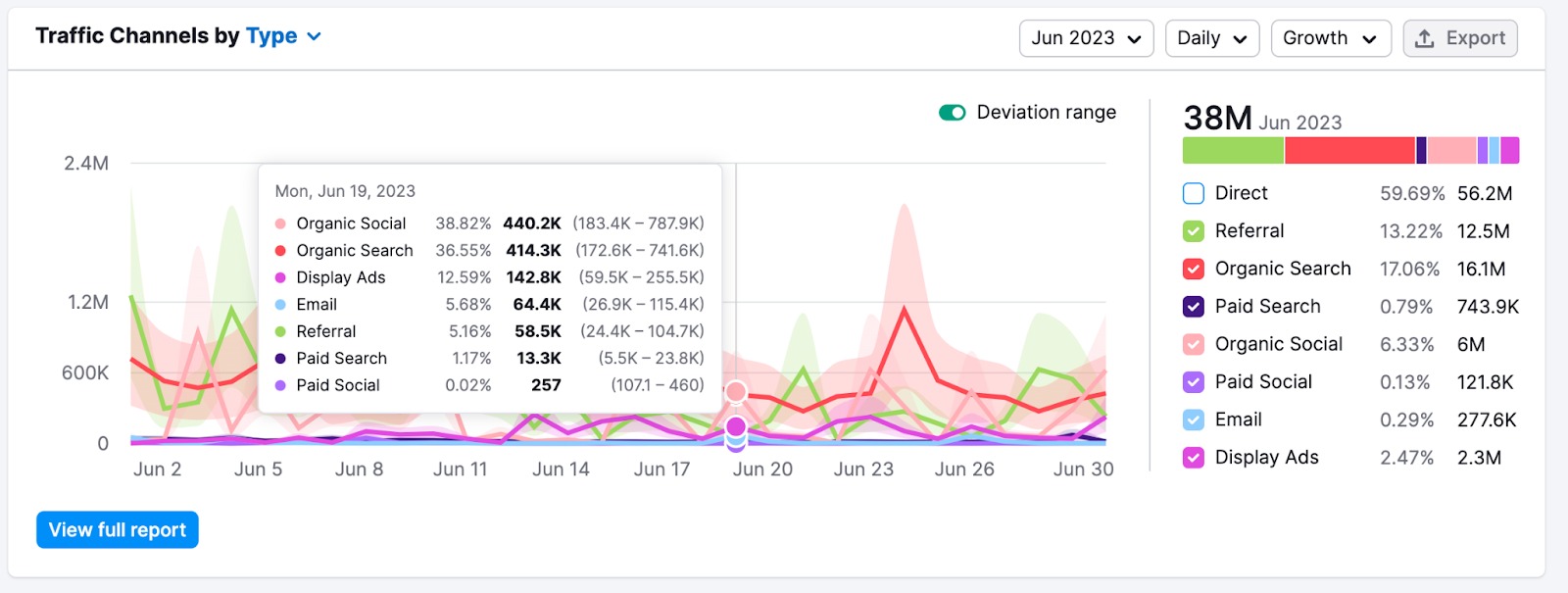
For Myntra.com, Organic Search, Organic Social, and Display Ads drove a lot of their traffic during the seasonal peak in May and June. It seems like targeting these channels during the summer shopping upswing would be a winning strategy.
Step #4: Check the Top Pages Report to uncover the content driving the most traffic
Once you’ve identified your competitors’ top traffic channels, head to the Top Pages report in Traffic Analytics to understand what kinds of content, promos, or product pages get the most engagement.
Filter the list of top pages using the tabs at the top of the table. Clicking on the channel you want to analyze brings the most popular pages to the top.
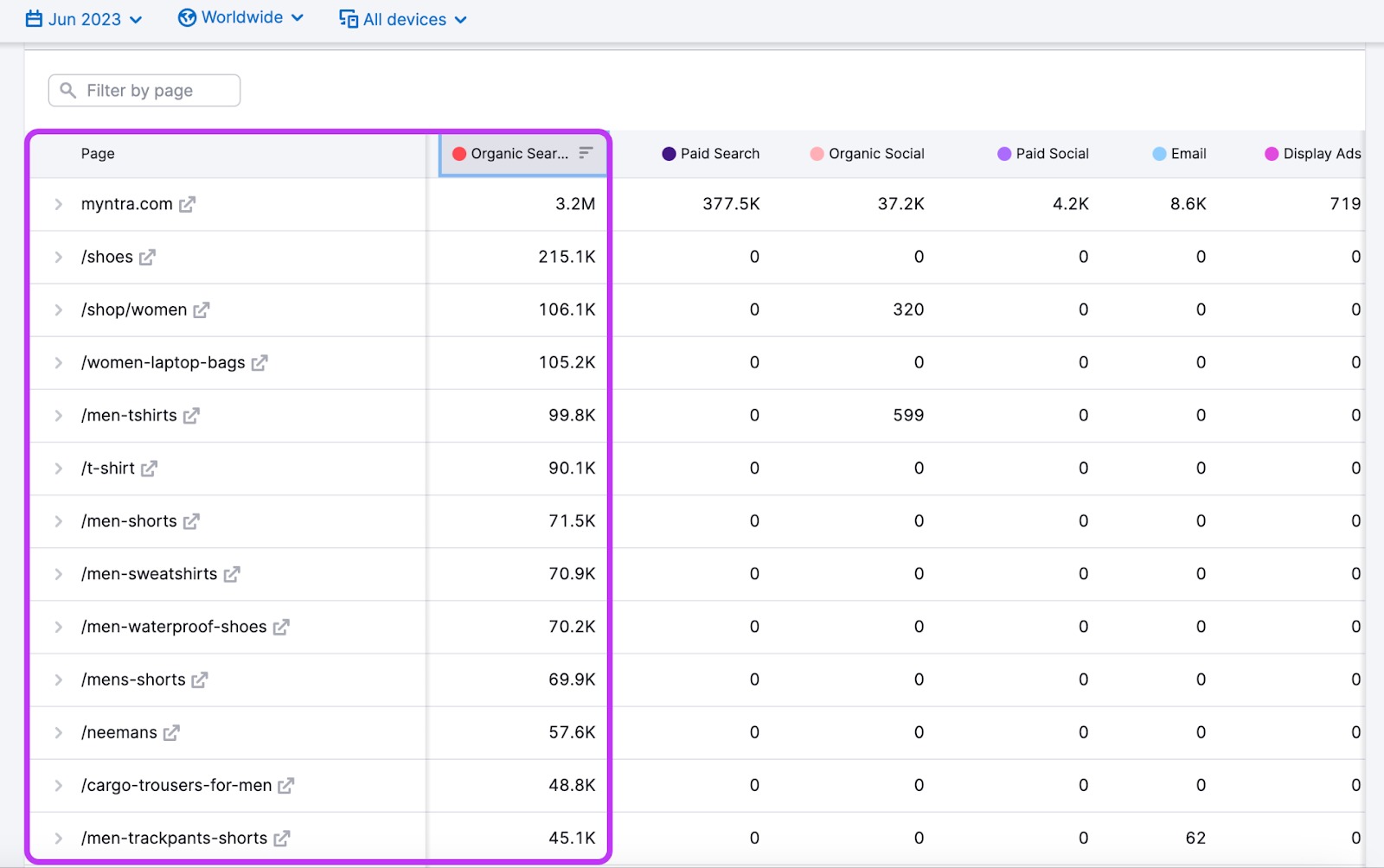
For example, filtering Myntra.com's top pages by Organic Search reveals high-traffic pages, such as “women's laptop bags” and “men's waterproof shoes,” indicating market demand and growth opportunities.
Using the top pages report and filtering by key competitor channels shows which products and content are most successful for rivals. This insight helps you strategically plan your products, content, and promotions while comparing competitive tactics.
Use Case #3: Analyze audience behavior to improve campaign launch, publishing, and promotional strategies
Understanding consumer behavior in your industry is crucial for timing your campaigns, content, and promotions effectively.
Daily Data provides insights into how consumers engage with your market, allowing you to plan and execute strategies that align with peak engagement periods.
Step #1: Analyze consumer engagement across the year with Traffic Analytics
Start by checking traffic in your industry to identify the weeks and seasons with the highest engagement from consumers. This can help you pinpoint optimal times for launching campaigns and promoting products.
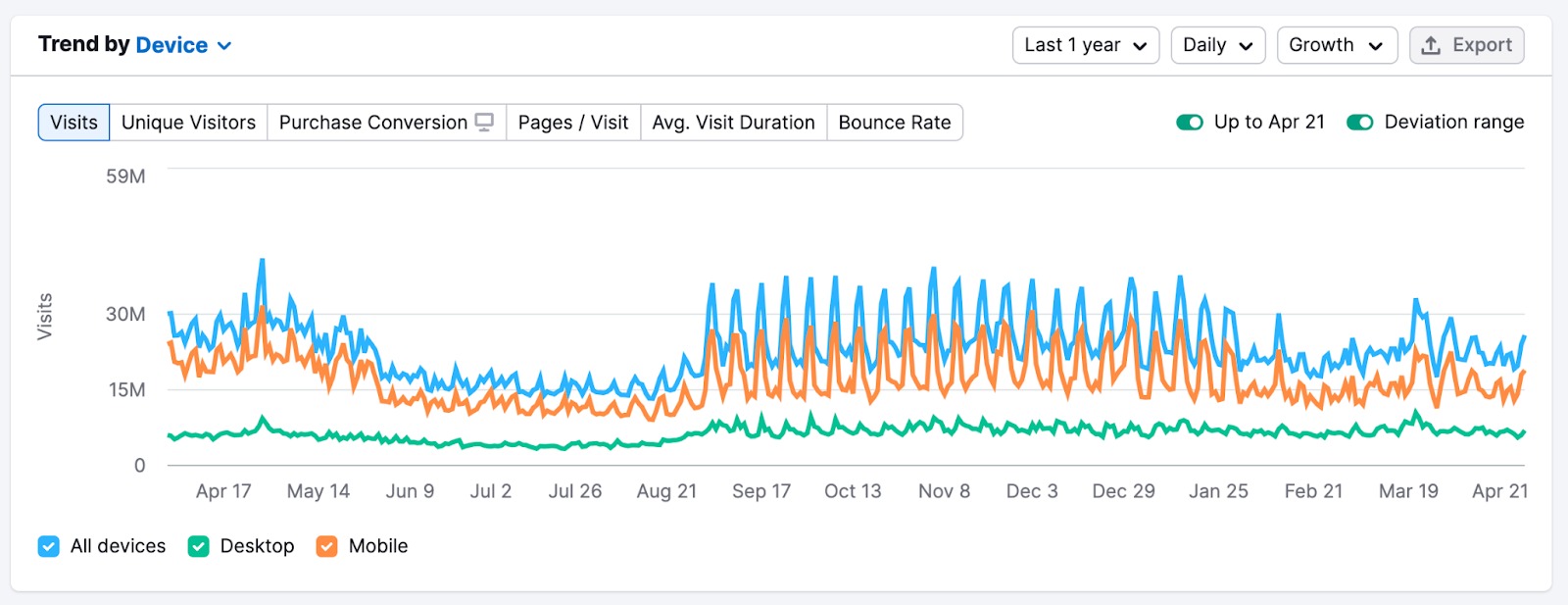
Consider ESPN.com as a leader in the sporting industry. The site experiences peak days from September through January, with additional spikes during the Super Bowl in February and March Madness in late March.
Step #2: Look more closely at daily data for peak days during the busy seasons
Once you identify peak periods in the market, look closer at the trend with daily and weekly data. This will show you in more detail what weeks and days show the most user activity.
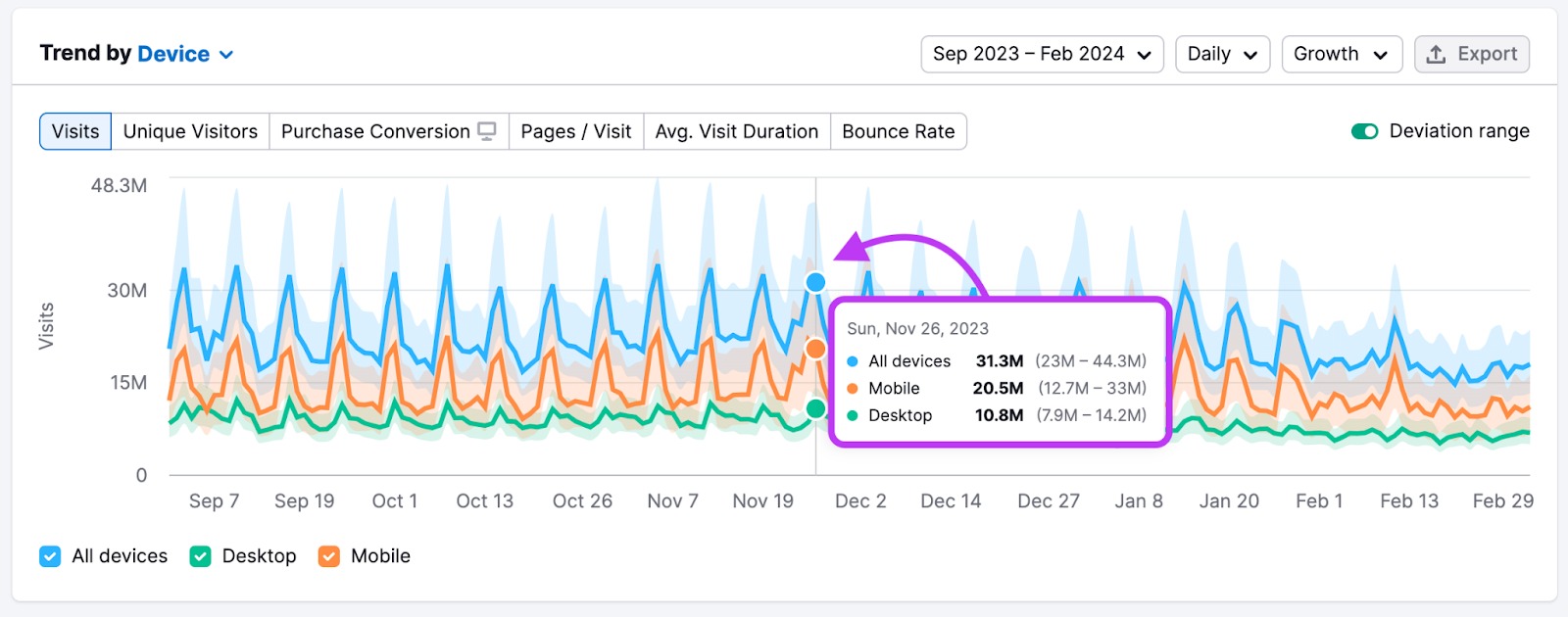
Looking more closely at the Daily Data for ESPN.com during the peak season from September to March, it appears Saturdays and Sundays show the highest traffic peaks, as shown by the spikes on the graph.
If we were looking to launch a campaign through a channel such as ESPN.com or another major sporting network, launching a campaign during the peak season (September to January) and running ads on Saturdays and Sundays can maximize visibility and impact.
Step 3#: Research the market audience with One2Target to optimize campaigns, content, and promos
Use One2Target tool to delve into audience demographics, socioeconomics, and behaviors. Understanding the age, gender, income levels, and interests of your audience allows for more precise targeting and tailored content.
- Demographics: Identify the age groups and genders most interested in your industry. This can help determine language, visuals, and other aspects of your messaging.
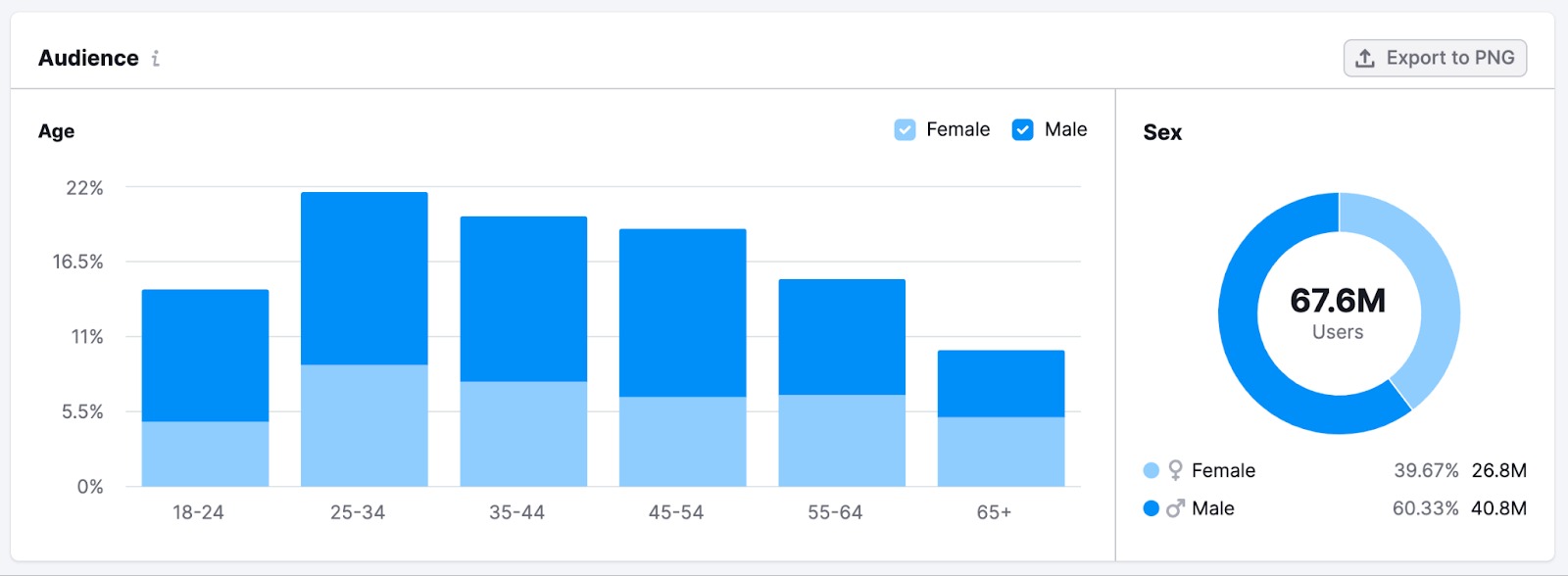
- Socioeconomics: Understand the income levels and educational backgrounds build the right offers and determine pricing.
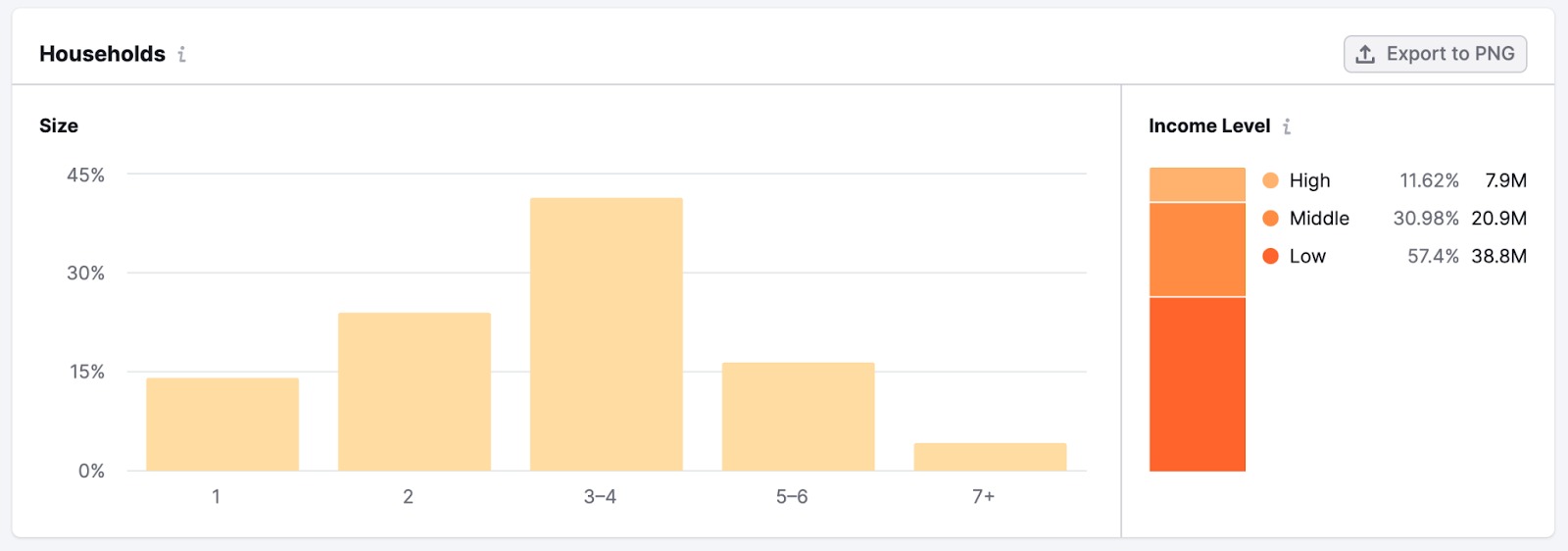
- Behaviors: Analyze browsing habits and engagement patterns to identify what content resonates most.
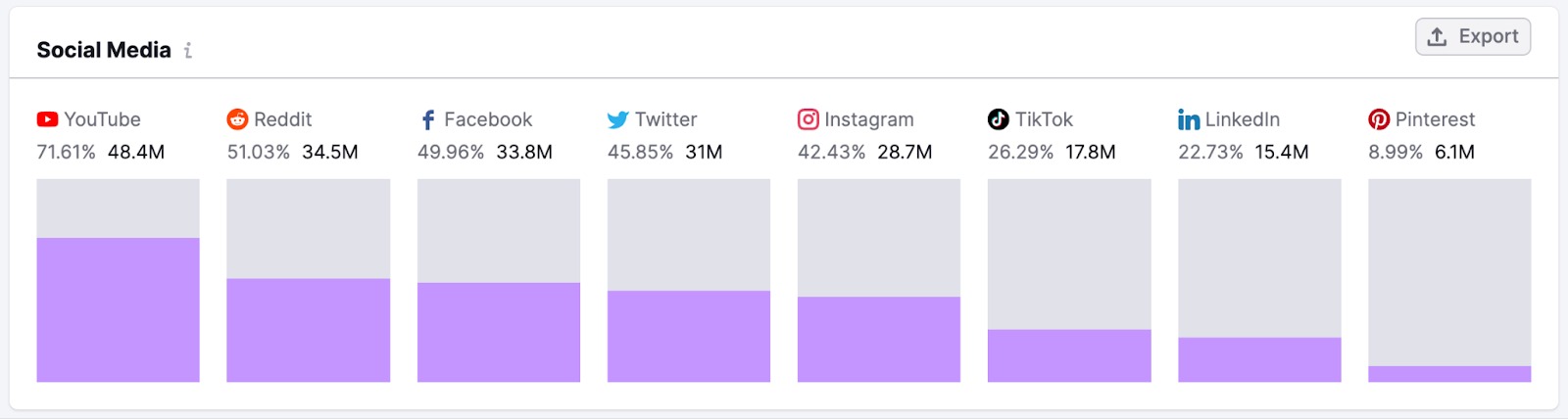
For example, ESPN.com has a predominantly young male audience with a lower income. They spend most of their time on YouTube and Reddit, and they also frequent NBA.com and MLB.com.
By leveraging these insights, you can create highly targeted campaigns that resonate with your audience’s unique characteristics. This precise targeting ensures your marketing efforts are both impactful and efficient, leading to better engagement and higher conversion rates.
Step #4: Launch promos tailored to specific audiences during peak periods
Once you’ve researched the audience and have some ideas on tailoring the content, align your promotions with consumer interests during peak times.
This could mean connecting ads to apparel related to specific games or sports events and running commercials or promos on a platform like ESPN.com.
By targeting products that resonate with consumer interests during these periods, you can enhance the effectiveness of your campaigns.
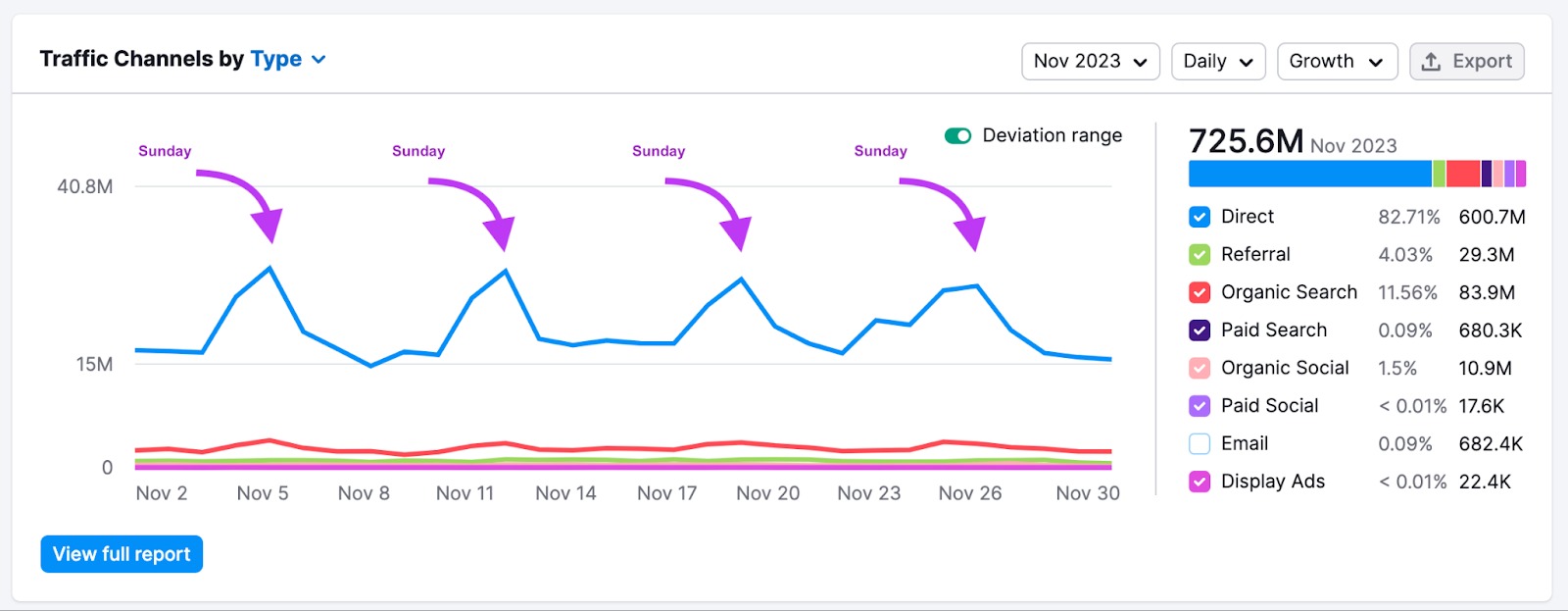
Launching campaigns and running ads during peak engagement days and aligning them with relevant products can significantly boost your marketing success.
Use Case #4: Leverage key occasions and events to enhance engagement and conversions
Leveraging traffic trends for special occasions and events can help you quickly adapt to win more traffic. By understanding how key events impact consumer behavior, you can ensure your promotions remain timely and effective.
Step #1: Analyze the traffic trend with Traffic Analytics for competitors in your market
Using the Trend graph in Traffic Analytics to review your competitors' traffic over the past year can reveal special occasions and events in your market. If you know an event is coming, you can also track daily traffic to see how the trend evolves.
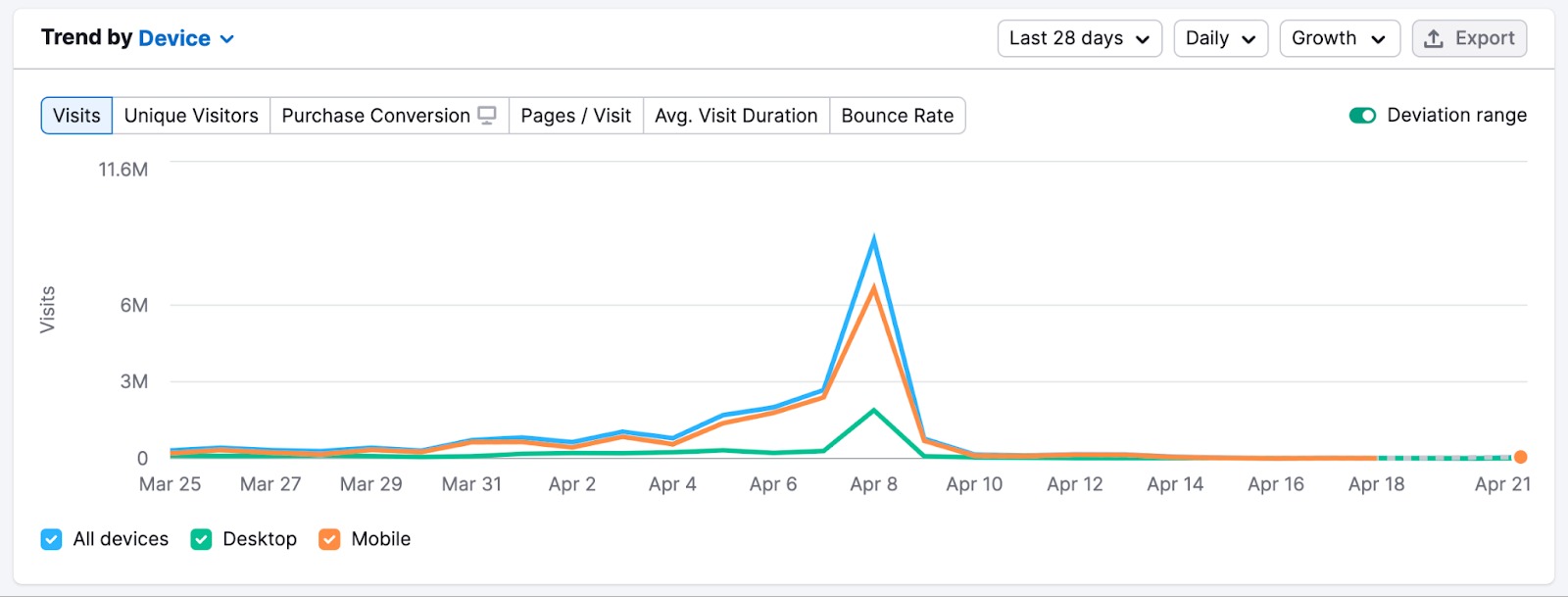
For example, 2024’s solar eclipse brought a spike in traffic to Nasa.gov in the weeks before the event. Slowly but surely, the traffic increases until the day of the eclipse on April 8th.
Step #2: Unpack the channel breakdown of traffic driving the spike
Next, check the Traffic Channels by Type graph to see which channels contributed to the traffic spike. The channels with the largest spikes in traffic are driving the most traffic related to the occasion or event.
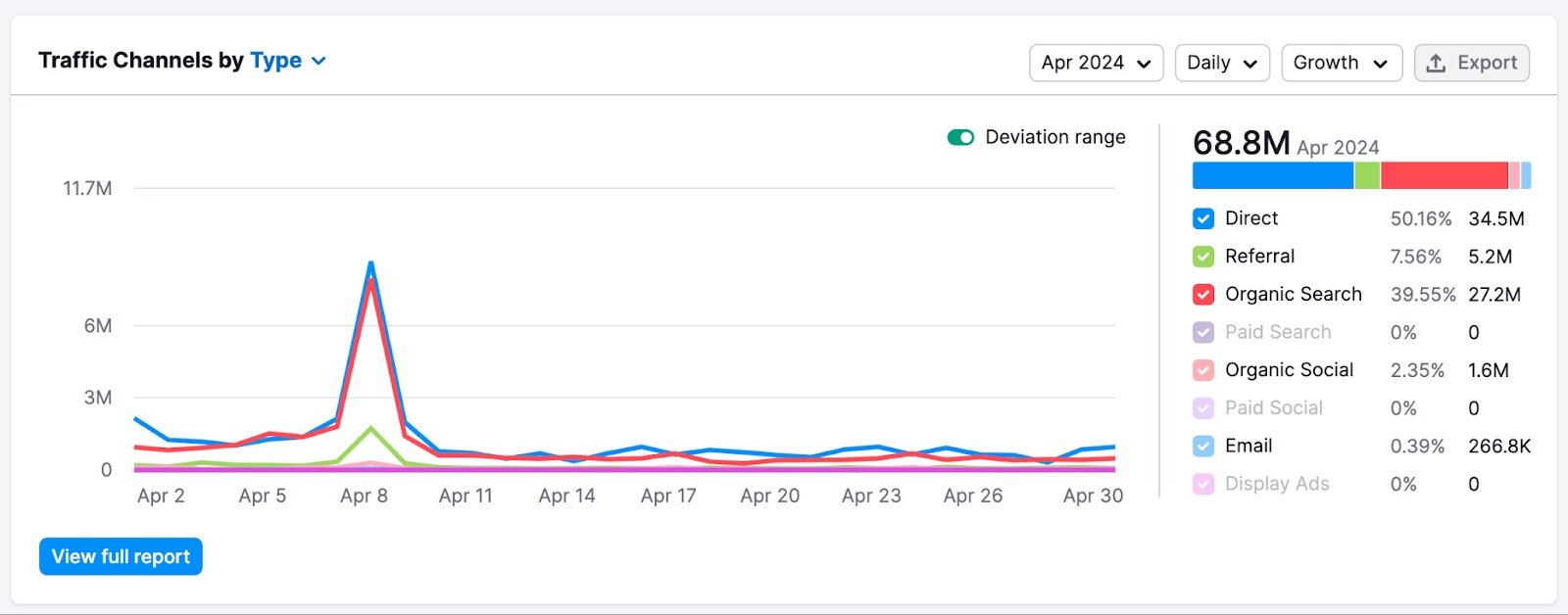
For Nasa.gov, Organic Search was the biggest traffic driver during the solar eclipse, indicating that people used search engines to gather details about the occasion.
Step #3: Develop a strategy to capitalize on the market traffic trend
While focusing on channels with the largest spikes is key, it’s also important to note channels that saw smaller spikes. They can offer an advantage because they are less utilized.
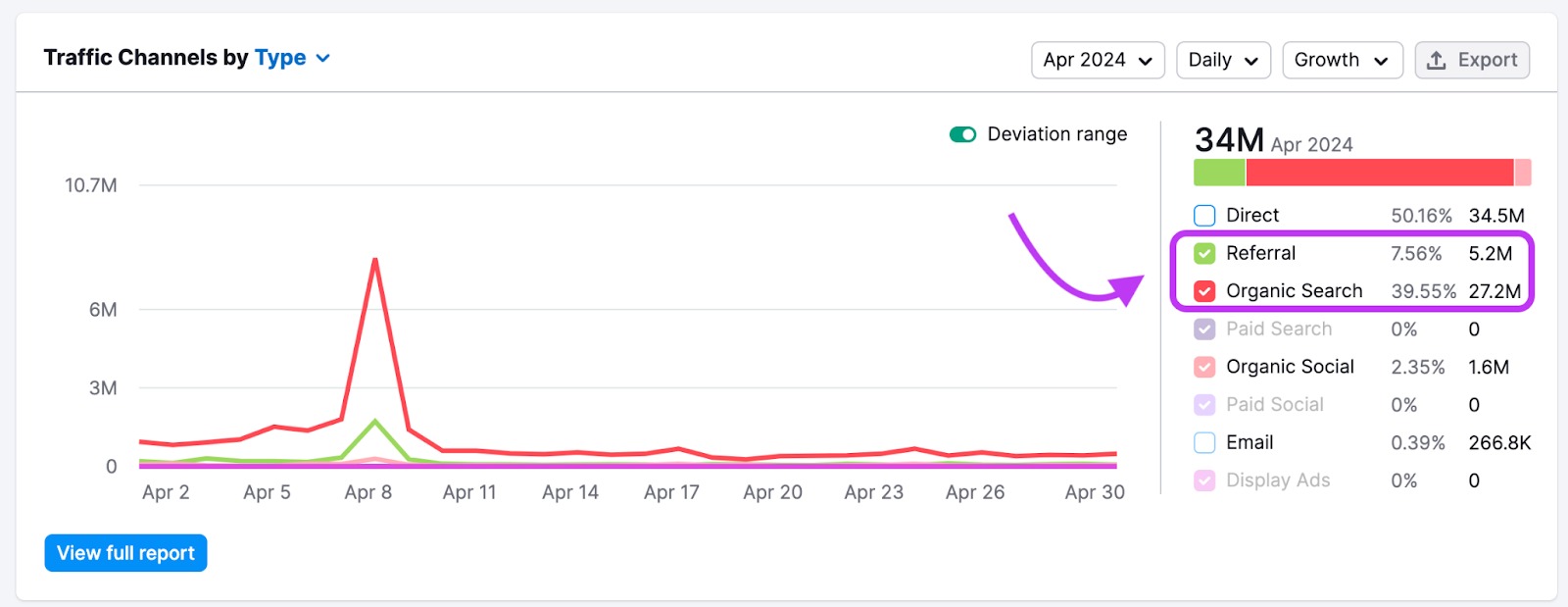
For an event like the solar eclipse, a strong Organic Search strategy has benefitted Nasa.gov.
Optimize your content for search engines, ensuring it aligns with the keywords and phrases people search for. Additionally, consider creating targeted ads and promotional content that leverage the heightened interest during the event.