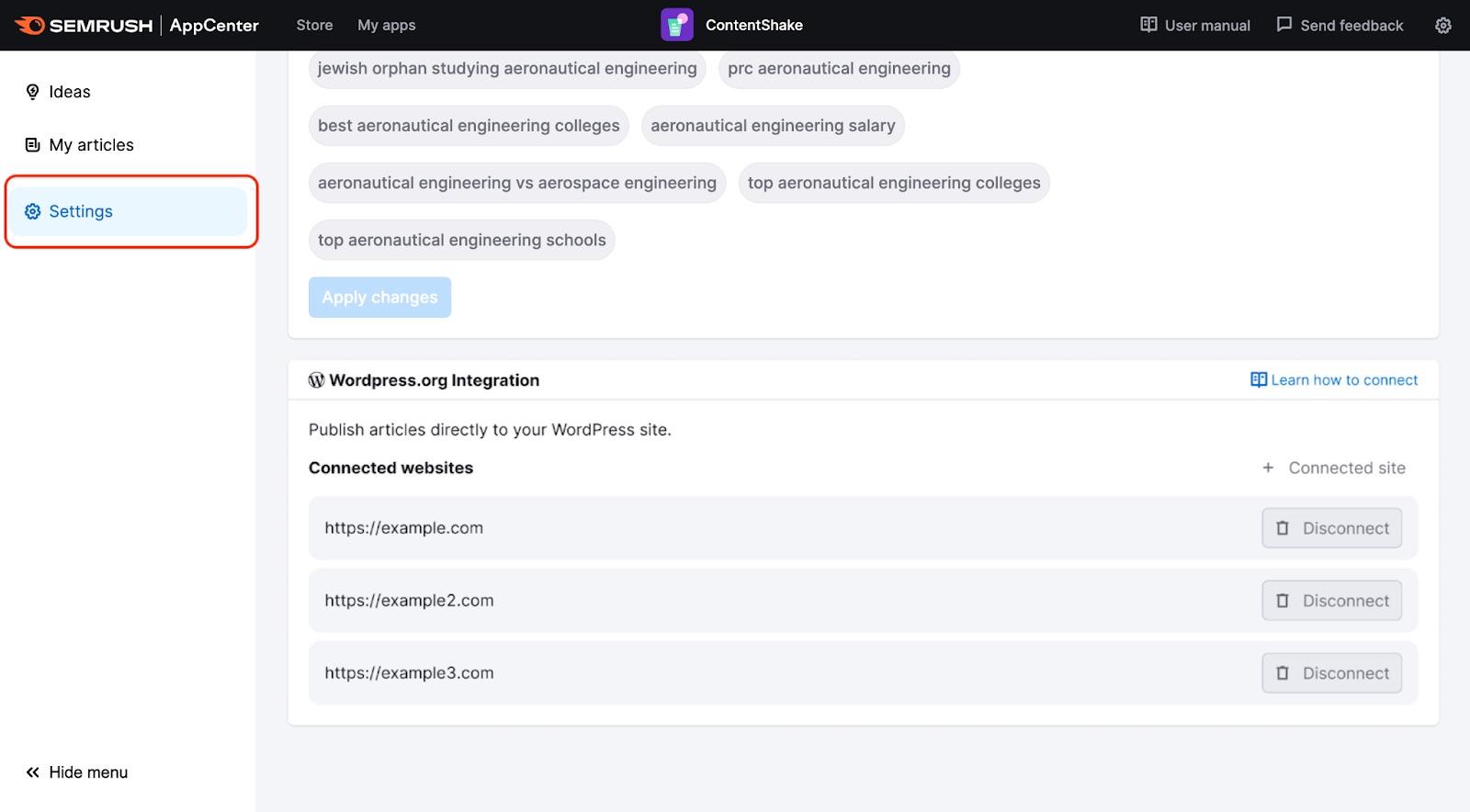ContentShake AI is a tool that eases the process of writing content in your unique style. It integrates with WordPress, allowing you to post articles created with the tool directly to your blog.
Follow the steps below to install the ContentShake AI plugin and learn how to use it.
How to install the ContentShake AI plugin
You can find the plugin in the WordPress Store. Head to the Plugins tab, find Semrush ContentShake via the search function, and proceed with the Install Now option.
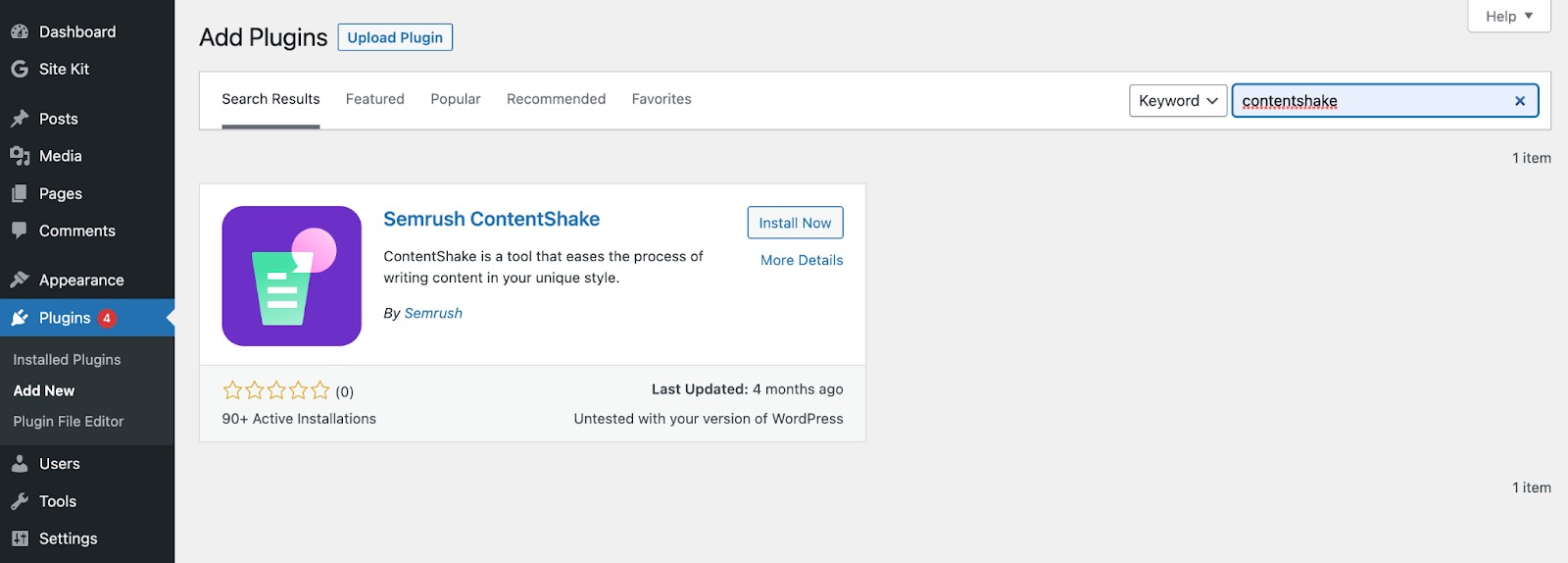
Make sure to Activate the plugin after the installation is complete. To find ContentShake and check its status, open the “Settings” dropdown menu in your WordPress account:
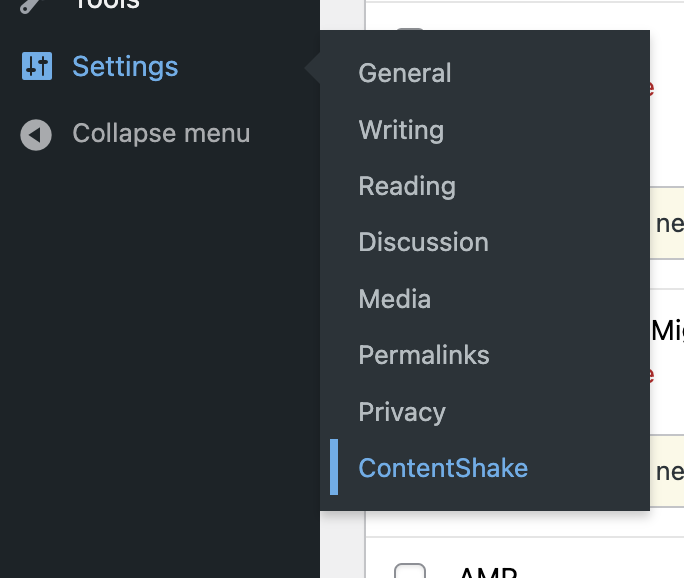
Now, click the “Connect ContentShake” button!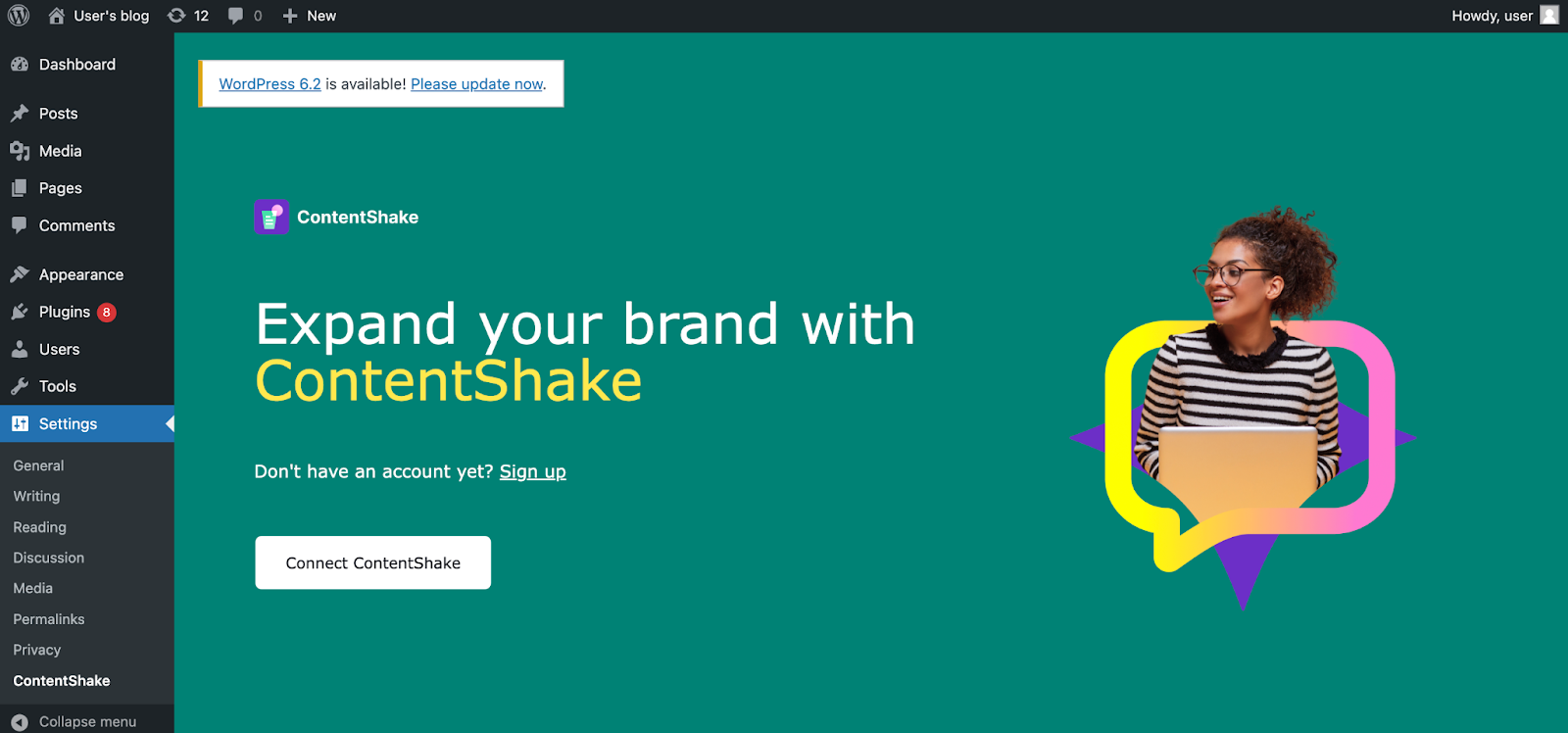
Finally, once you’ve completed these steps, log in to ContentShake AI and allow the WordPress connection.
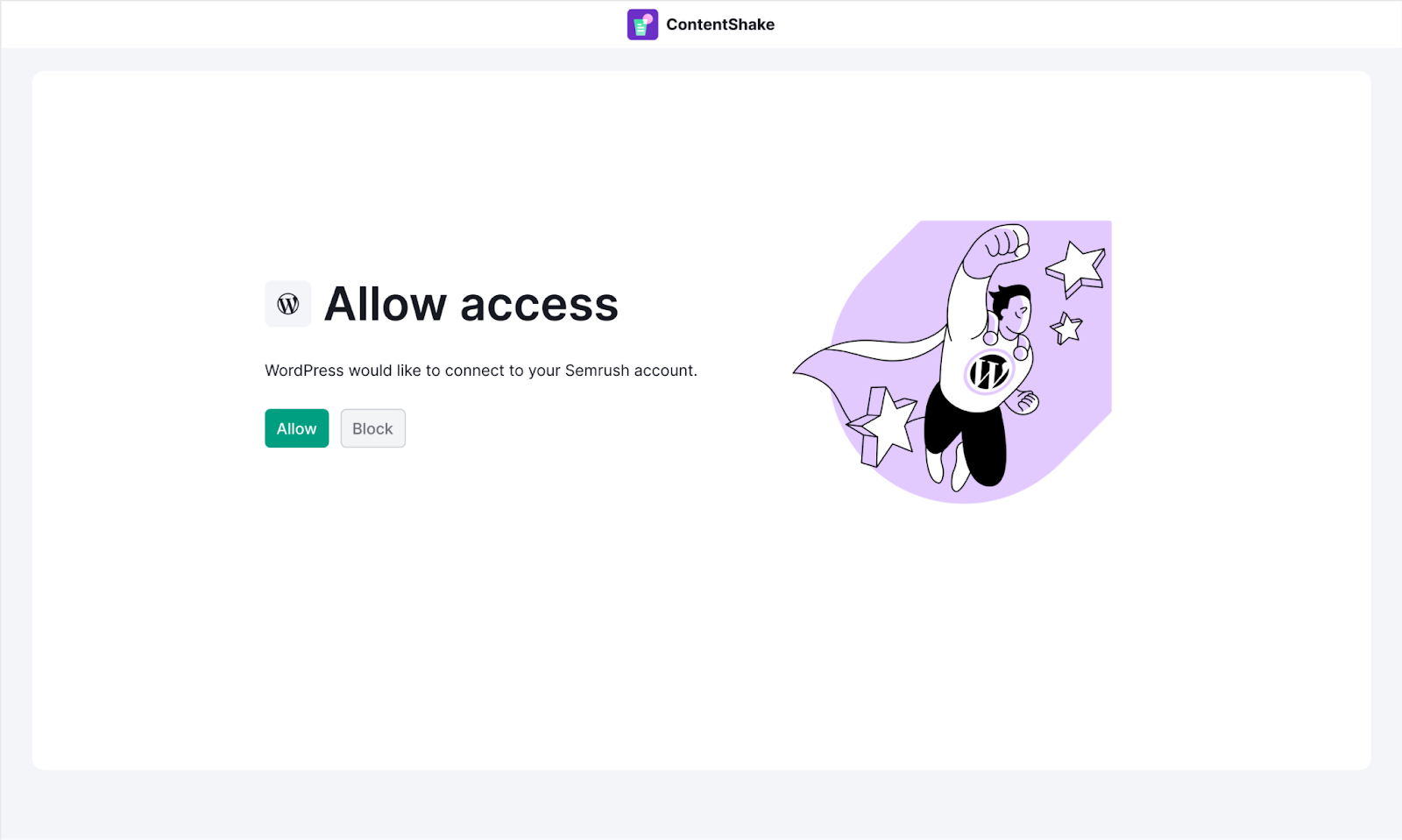
If you face an access issue while installing the plugin, you will receive a short description of the problem and an option to copy error logs that will help you resolve it.
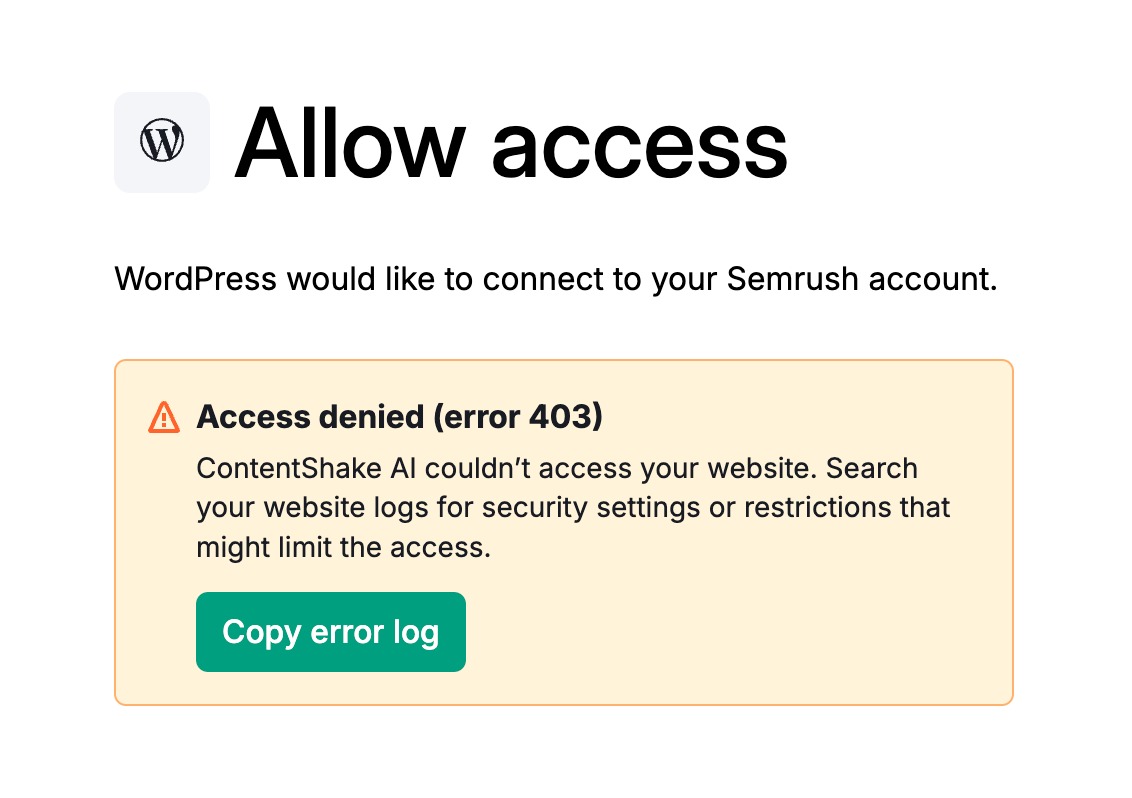
How to use the WordPress integration
Congrats, you have successfully installed the plugin!
To use WordPress integration, click the “Share” button when your article is ready and choose the WordPress option.
With just one click, you can publish your generated content directly to your WordPress site.
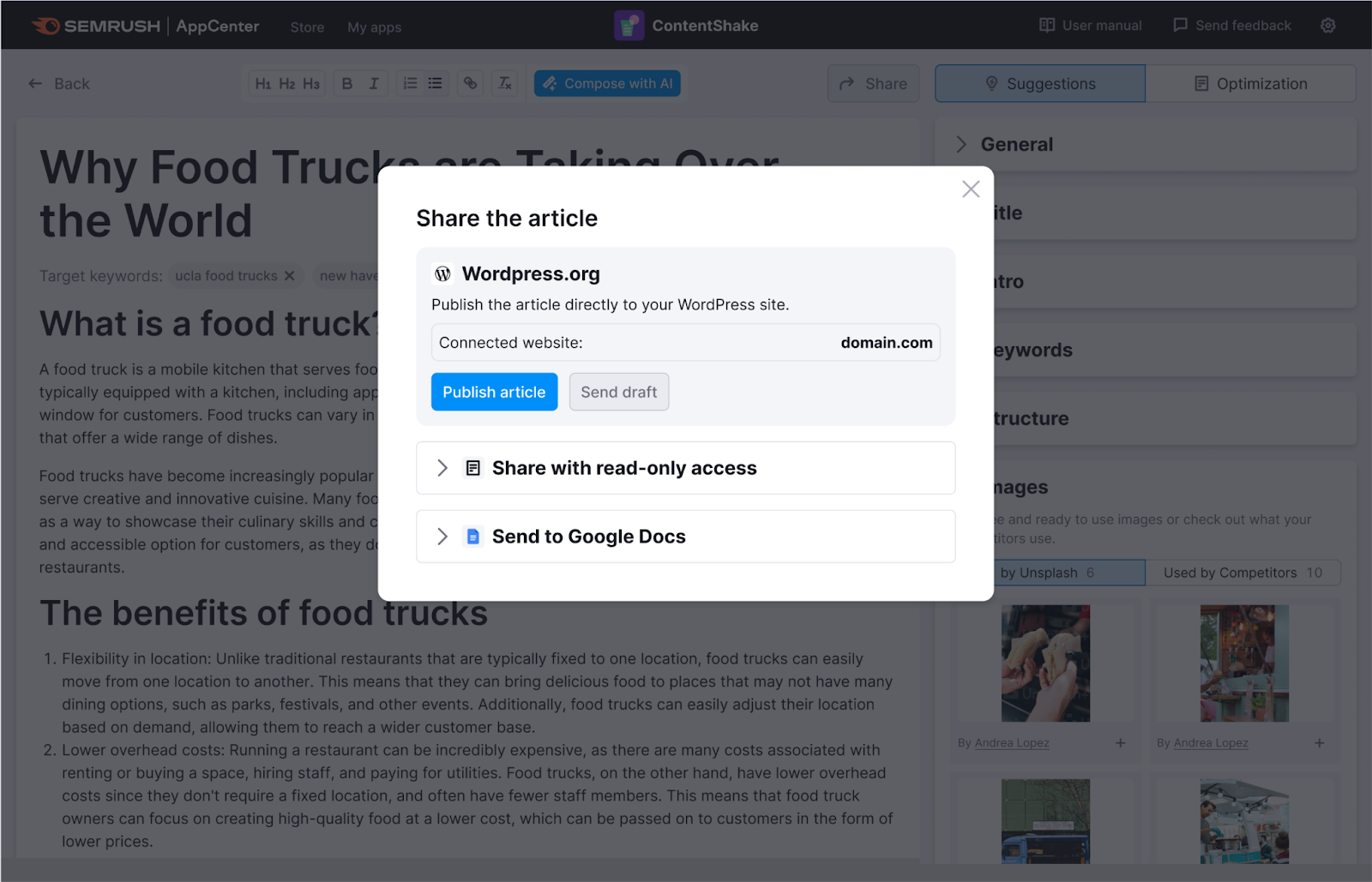
How to remove the WordPress integration
WordPress integration can be managed from the Settings menu, down below the page: